As teams developing in the the .NET framework, a large percentage of our customers are also using other Microsoft tools, services and applications. One of the more popular services our clients use is Windows Active Directory and we are frequently asked how NCover can be used with this service.
Windows Active Directory
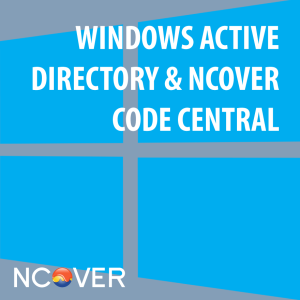 Active Directory is a service developed by Microsoft that authenticates and authorizes all the users and computers in a Windows domain type network. It can be used for assigning and enforcing security policies for all computers, and for installing or updating software. For example, development and QA teams using Active Directory can manage access to build servers, test machines and any other computers that are part of a Windows domain. When developers, testers or managers attempt to access these machines, either physical or virtual, Active Directory checks the credentials of these users for the particular machine and verifies whether they have rights to access.
Active Directory is a service developed by Microsoft that authenticates and authorizes all the users and computers in a Windows domain type network. It can be used for assigning and enforcing security policies for all computers, and for installing or updating software. For example, development and QA teams using Active Directory can manage access to build servers, test machines and any other computers that are part of a Windows domain. When developers, testers or managers attempt to access these machines, either physical or virtual, Active Directory checks the credentials of these users for the particular machine and verifies whether they have rights to access.
An organization’s existing Active Directory infrastructure and process can also be used to control access to NCover Code Central coverage results and provide organization with two levels of managed control.
NCover Code Central and Reporting
NCover Code Central allows you to easily collect and aggregate coverage across any number of build servers and test machines. For teams, the capability to aggregate and share results is extremely useful in promoting transparency across an organization, reducing the feedback cycle and focusing testing efforts on the most relevant areas of code.
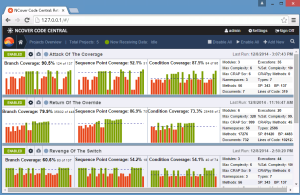 When NCover Code Central collects data, the results are immediately available through any modern web browser with access to the machine where Code Central is installed. The results are displayed in the Data Coverage View. The Data Coverage View presents results for all of your projects and allows to you drill-down to display statistics at each of six data levels: Execution, Module/Document, Namespace, Assembly, Method, and Source Code.
When NCover Code Central collects data, the results are immediately available through any modern web browser with access to the machine where Code Central is installed. The results are displayed in the Data Coverage View. The Data Coverage View presents results for all of your projects and allows to you drill-down to display statistics at each of six data levels: Execution, Module/Document, Namespace, Assembly, Method, and Source Code.
Using a combination of Active Directory and NCover Code Central, you can provide users with two levels of access as needed.
Active Directory and NCover Code Central
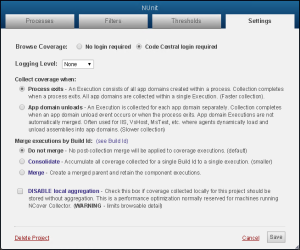 With NCover Code Central Version 5, we’ve added a new option called Browse Coverage. Browse Coverage can be found on the Settings tab of the project window and allows users to make projects either “public” or “private.”
With NCover Code Central Version 5, we’ve added a new option called Browse Coverage. Browse Coverage can be found on the Settings tab of the project window and allows users to make projects either “public” or “private.”
A “public” project is accessible by anyone with http access rights to the machine where NCover Code Central is installed on the configured port (11235 by default).
A “private” project requires http access rights to the machine where NCover Code Central is installed and also requires a valid user account and password in NCover Code Central.
A project can be set as “public” by selecting the option “No login required” and can be set as “private” by selecting the option “Code Central login required.” By default, all projects are set as “private” and require a Code Central login.
Using Active Directory to secure your server access, combined with the Browse Coverage option, you can easily manage access to coverage results on a project by project basis, as your needs require.
One More Thing…
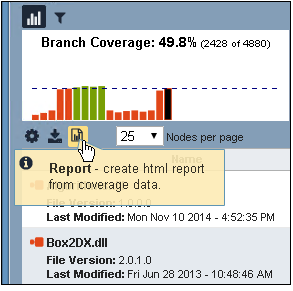 As a quick but important side note, with NCover Code Central you can also produce and distribute self-contained HTML code coverage reports. These reports can be shared via email or as a static web page. These reports are intended to provide a higher level view of the coverage results and do not require a link back to Code Central. Learn more about self-contained HTML reports here.
As a quick but important side note, with NCover Code Central you can also produce and distribute self-contained HTML code coverage reports. These reports can be shared via email or as a static web page. These reports are intended to provide a higher level view of the coverage results and do not require a link back to Code Central. Learn more about self-contained HTML reports here.