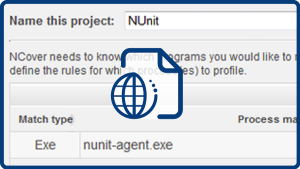 Development teams are often interested in collecting code coverage on their build servers. With NCover and Code Central, you can easily monitor any number of build servers and test machines and collect coverage data. Covering your build server is a key component of an automated process to ensure overall code health.
Development teams are often interested in collecting code coverage on their build servers. With NCover and Code Central, you can easily monitor any number of build servers and test machines and collect coverage data. Covering your build server is a key component of an automated process to ensure overall code health.
Code Central can collect coverage directly if it is installed locally on the build server or it can connect to any machine with Collector installed and collect coverage remotely.
The three steps for covering your build server are:
- Create A Project
- Build The NCover Run Command
- Integrate the NCover Run Command Into Your Build Scripts
We have pulled together a single online resource that walks you through each of the steps at http://www.ncover.com/resources/articles/covering-your-build-server.
If you have any questions with getting setup, please feel free to contact technical support.