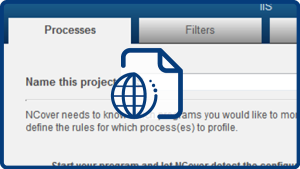 Collecting code coverage on your web apps is crucial as part of both the development and QA process for any .NET team. NCover’s approach for collecting code coverage allows you to perform both automated and manual tests and aggregate that collection regardless of how you like to test your web apps. The key to this approach is setting up a project and using pre-coverage filters.
Collecting code coverage on your web apps is crucial as part of both the development and QA process for any .NET team. NCover’s approach for collecting code coverage allows you to perform both automated and manual tests and aggregate that collection regardless of how you like to test your web apps. The key to this approach is setting up a project and using pre-coverage filters.
Specifically, NCover watches the w3wp.exe, the IIS worker process, in order to collect coverage. This approach allows you to automatically capture coverage once you have properly configured your project.
If this is your first time covering IIS with NCover, you may find the “auto-configure” method the easiest. If you are experienced, you may prefer the manual approach.
The three-step process for covering IIS with NCover can be found at http://www.ncover.com/resources/articles/covering-iis-and-your-net-web-apps.
If you have any questions with getting setup, please feel free to contact technical support.