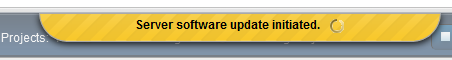NCover 4 (NC4) is making life easier with automatic updates. With the release of NC4, NCover has turned over a new leaf in the planned development cycle. The world of agile development has been upon us for years, but the infrastructure to pull off frequent updates has been lacking where NCover was concerned. Not anymore!
 NC4 introduces automated updates for all server and client software. The addition of this feature significantly closes the gap in lead-time from development to deployment for an updated build. In keeping with the soul of agile, both a robust set of automated tests and a lean deployment infrastructure means that NC4 can receive frequent improvements in a much more painless manner.
NC4 introduces automated updates for all server and client software. The addition of this feature significantly closes the gap in lead-time from development to deployment for an updated build. In keeping with the soul of agile, both a robust set of automated tests and a lean deployment infrastructure means that NC4 can receive frequent improvements in a much more painless manner.
The update infrastructure does require some user interaction. For me that’s just fine. My server environments are somewhat sacred so I don’t want to update at just any time. However, when an update is available it’s generally a one step process to complete the update of any given machine.
When an update is available, NC4 shows me a badge over the NCover logo. Clicking on the logo opens the main NCover menu which informs me that a new version is available for installation. By clicking the choice to install the update, I initiate an unattended install. NCover stores the settings for the previous installation and all components installed are then updated according to those settings in an unattended manner. Ok… that’s just what I’d expect it to do, but it is brand new for NCover so it’s worthy of note.
NC4 checks for updates every 24 hours, but I also have the option to initiate a manual check from the NCover menu as well. When I manually request a check for updates the server queries the web for available updates and will initiate a download if one exists. Upon completion of the download I am once again prompted by the badge indicating there is something of importance to be found on the NCover system menu, and from that point on the installation steps are the same.
My favorite aspect of the automated update is initiating a software update for the Code Central server from my browser. If I log into Code Central home page through my browser, remote desktop, phone, or favorite tablet; all I have to do is click the install from the server menu. My user must have administrator privileges in Code Central to perform the software installations, but the fact that I can break free of remote desktop and initiate updates through my browser is amazingly convenient.
NCover Collector operates differently from Desktop and Code Central. Both Desktop and Code Central pull their updates from the NCover servers on the web. Collector on the other hand is tied closely to Code Central and pulls updates directly from Code Central. This precludes the need for any collector machine to have web access in order to get updates and it more clearly ensures that Collectors will stay on the same version as their Code Central hosts.