We have been busy working on a new NCover update that affects NCover Bolt, Desktop and Code Central users. All users are encouraged to upgrade to the latest version, 4.5.2561.1062, which was released on March 6, 2014. A full list of what is included can be found on our Release Notes page.
Here are some of the highlights:
Improved Static Analysis
We have updated our binary hash calculation to improve matching of multiple builds of the same assembly. This improvement results in static analysis only being run on those assemblies with changes to the underlying IL. Changes to assemblies which have no impact on code coverage or complexity such as rebuilds or updates to resources will no longer trigger the need for re-analysis. This both reduces the amount of data collected and improves merging over multiple executions.
Enhanced Setup/Test/Teardown Reporting
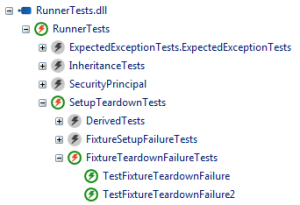 The NCover Bolt test window now has an additional test status icon which is half red half green to indicate when tests have passed but have teardown failures. Previously test and fixture teardown failure was reflected as failed execution of the tests. Now tests show as passed, but the icon and descriptor text help identify teardown failures. We have also expanded support for methods in base classes marked with various setup/teardown attributes.
The NCover Bolt test window now has an additional test status icon which is half red half green to indicate when tests have passed but have teardown failures. Previously test and fixture teardown failure was reflected as failed execution of the tests. Now tests show as passed, but the icon and descriptor text help identify teardown failures. We have also expanded support for methods in base classes marked with various setup/teardown attributes.
Preserve Advanced NCover User Configurations
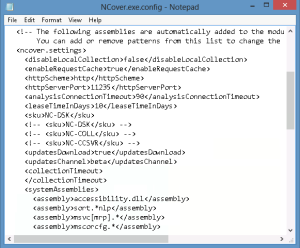 NCover now preserves system.web and system.net nodes of ncover.exe. config during upgrades. For users who have made modifications for advanced framework configuration or to accommodate proxy servers, your changes will carry forward across future updates.
NCover now preserves system.web and system.net nodes of ncover.exe. config during upgrades. For users who have made modifications for advanced framework configuration or to accommodate proxy servers, your changes will carry forward across future updates.
Improved Support For Licensing And Usage in Virtual Machines
NCover now has improved license handling for those users who have deployed NCover on virtual machines and who use the same image to create multiple virtual machines.
Support For Custom Bolt Folder Location
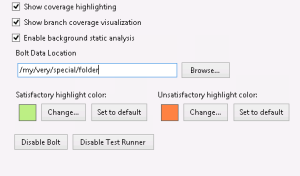 A NCover Bolt setting has been added to allow users to select an alternate location for Bolt data storage. This is a global setting for Visual Studio. The default behavior of Bolt is to store all data locally in the solution folder under a uniquely named folder. This new option allows users to place data for all solutions into a secondary, custom location separated into subfolders by solution name.
A NCover Bolt setting has been added to allow users to select an alternate location for Bolt data storage. This is a global setting for Visual Studio. The default behavior of Bolt is to store all data locally in the solution folder under a uniquely named folder. This new option allows users to place data for all solutions into a secondary, custom location separated into subfolders by solution name.
Stability and Performance Updates
There are also a variety of stability and performance updates specifically for NCover Bolt as well as minor updates to NCover Desktop and Code Central.
If you have any questions about any of these updates, please let us know and we will be happy to help out.
[…] NCover Update March 2014 (Kerry Meade) […]