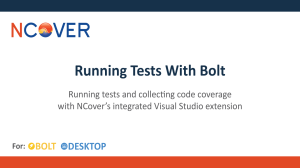 NCover has recently released a new test runner named Bolt. This video will walk you through the various ways to run tests and gives you a quick tour of the interface. Bolt supports running tests from multiple frameworks and will allow you to view your coverage from the most recent test from within the Visual Studio editor window.
NCover has recently released a new test runner named Bolt. This video will walk you through the various ways to run tests and gives you a quick tour of the interface. Bolt supports running tests from multiple frameworks and will allow you to view your coverage from the most recent test from within the Visual Studio editor window.
Running tests is a simple process in Bolt and is the first step in collecting code coverage. Once your code has been tested and coverage has been collected, you can quickly and easily view your coverage results from within the Visual Studio editor.
Find more on using NCover Bolt at http://www.ncover.com/support/docs/bolt/bolt-quick-start.