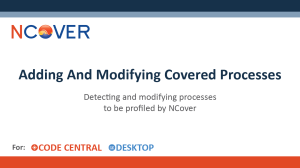 The collection of code coverage and the presentation and interpretation of its results is a dynamic process. The ability to quickly add and modify covered processes is crucial in an agile development environment. Project Settings in NCover Code Central and Desktop make the process of adding and modifying covered processes a quick and transparent process.
The collection of code coverage and the presentation and interpretation of its results is a dynamic process. The ability to quickly add and modify covered processes is crucial in an agile development environment. Project Settings in NCover Code Central and Desktop make the process of adding and modifying covered processes a quick and transparent process.
Both NCover Code Central and Desktop provide you with the ability to run an auto-detect process that automatically covers applications that are started while the auto detect feature is in use. The auto detect feature, found within the Process tab in Project Settings, makes it easy to add or modify covered processes. You can also add and remove processes at any time through Project Settings.
For more information about adding or modifying covered processes visit
http://www.ncover.com/support/docs/v4/feature-reference/desktop/auto_config.