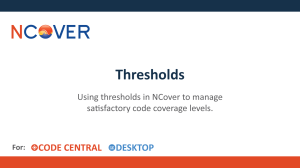 Great code is the ultimate goal for every programmer. Having code that functions properly makes everyone, including your own clients, happy. Code coverage threshold levels within NCover Code Central and Desktop allow you to set customizable threshold levels to determine whether your code is meeting your standards.
Great code is the ultimate goal for every programmer. Having code that functions properly makes everyone, including your own clients, happy. Code coverage threshold levels within NCover Code Central and Desktop allow you to set customizable threshold levels to determine whether your code is meeting your standards.
Once a test is run, a new execution will appear on the project dashboard in either green or red. An execution represented in green will appear when the portion of code that was tested, was run successfully and meets your standards. An execution represented in red signifies that the code did not meet your standards and may contain some bugs that require your attention.
You can find more detail in our Support documentation on Coverage Metrics and Thresholds.